Display and touchscreen repair
Visualisation, i.e. the display, is becoming increasingly important in industry. With today's very complex machines, it is an advantage if the operator has direct influence on the behaviour or settings of the machine. It is also essential that the operator is shown important information at a glance and can react to it. A range of digital display options are available for this purpose.
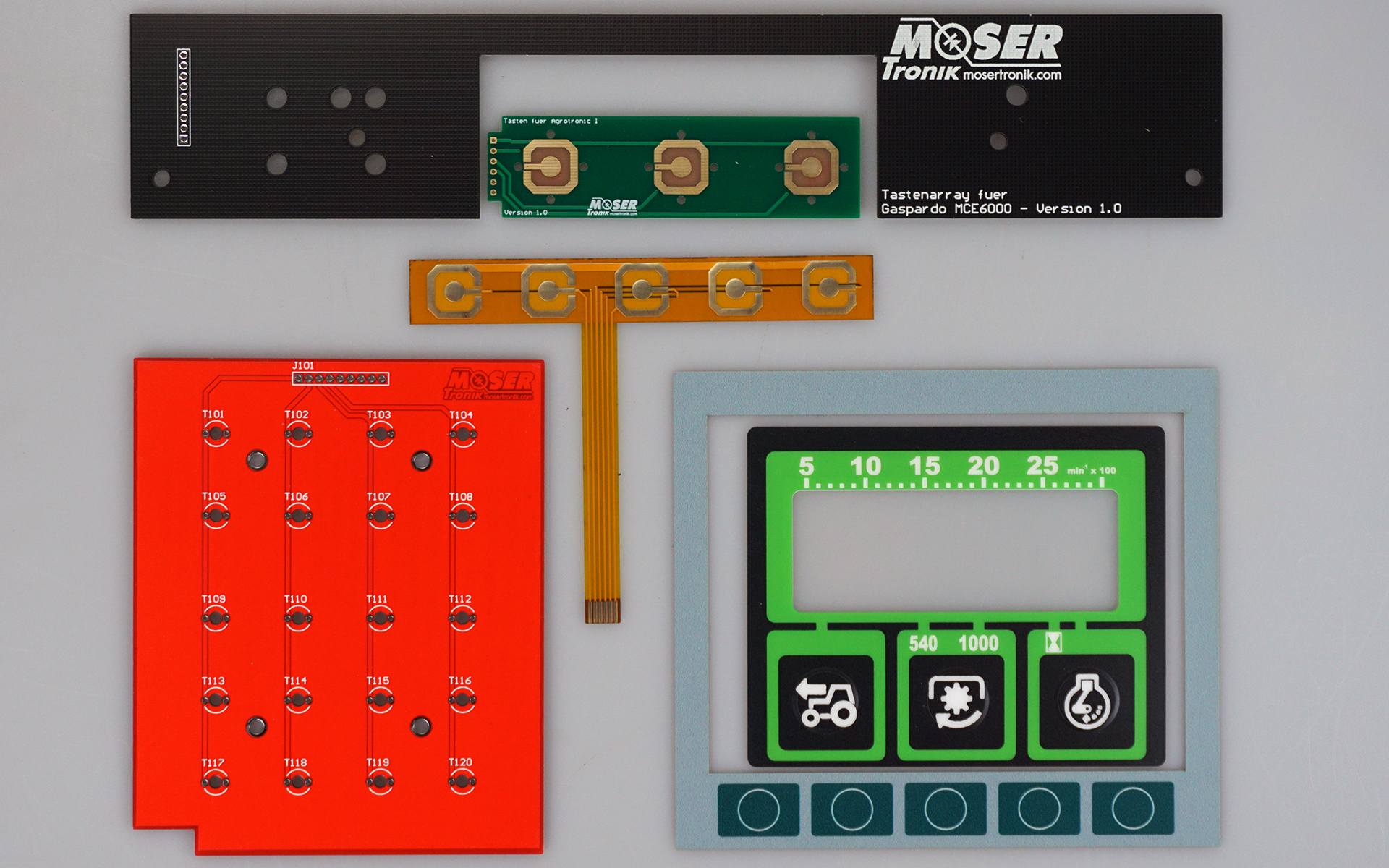
Different types of displays
There are many different digital displays. A large group of these is taken up by displays. In the following section we present a few of the most common display variations.
Seven-segment displays (numerical display)
Seven-segment displays get their name from the fact that they have 7 segments available to display the numbers 0 to 9. If you line up several of the individual displays next to each other, you can display larger numbers. (This type of display is available in both LED and LCD versions).
Alphanumeric display
Alphanumeric displays can display both numbers and the complete Latin alphabet including special characters. These displays usually have small pixel fields with 5×8 pixels in which the characters are displayed.


Graphic displays (pixel display)
Single-colour graphic displays can display any pattern in their size (number of pixels). These are mainly used in areas where alphanumeric displays reach their limits. The big advantage is that they can be used to display fonts and graphics together on one screen.
Various techniques which are used in displays
LCD, LED, OLED and VFD, among others, are used in display technology. You will find a more detailed explanation in the following paragraph.
LCD - Liquid Crystal Display
In German, LCD means "liquid crystal display". The display works by means of small crystals which, depending on the voltage applied, allow light to pass through or block it.
LED - Light Emitting Diode
LED means "light emitting diode" in German. When a voltage is applied, the LED generates light through electroluminescence.
OLED - Organic Light Emitting Diode (H3)
The term OLED translates as "organic light-emitting diode". They work in a similar way to an LED, only on an organic basis.
VFD - Vacuum Fluorescent Display
Vacuum fluorescence display, some also call it a digitron display. This is an electron tube in which special materials are made to glow by firing electrons at them.
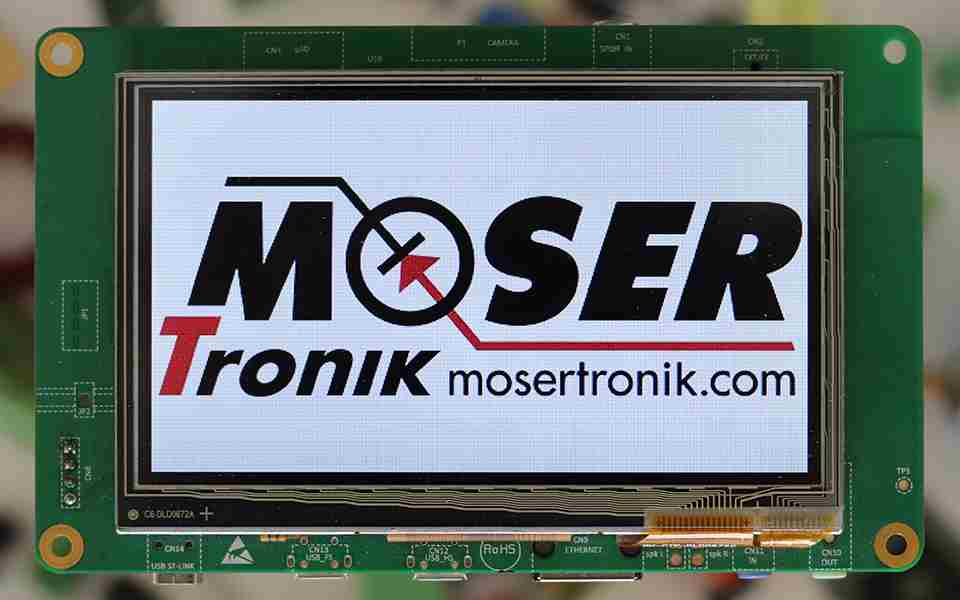
Illumination for the display
To ensure a clearly visible display, the display itself must light up or be illuminated. Self-illuminating displays are always realised with LEDs or OLEDs. Normal LCDs, on the other hand, require a backlight. This backlighting can be provided by LEDs or a CCFL. Regardless of which lighting is used, a polarisation filter must be fitted between the display and the lighting.
LED lighting
There are two different methods of LED lighting.
Direct-Light
The term direct light stands for "direct illumination". Here, the LEDs are located directly behind the display and shine onto the polarisation filter.
Edge-Light
Translated into German, edge light means "side lighting". Here, the LEDs are located to the side of the display and are directed to the polarisation filter and display via a diffuser disc.
CCFL lighting
The term CCFL stands for "Cold Cathode Fluorescent Lamp" and means "cold cathode fluorescent lamp". The CCFL is very similar in function to a fluorescent lamp, but requires special control. CCFLs are always positioned at the side. The light is directed to the polarisation filter via a diffusing disc.
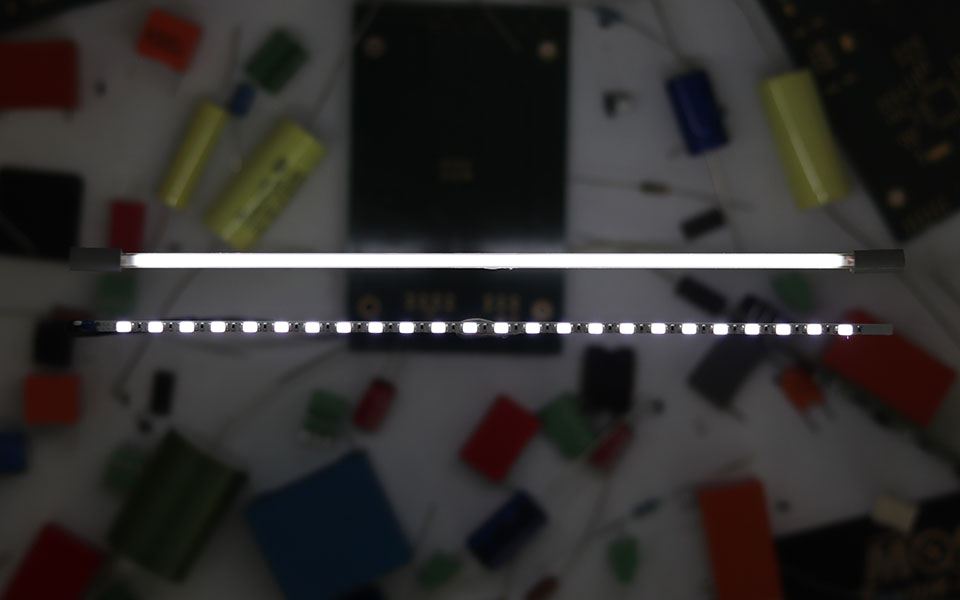
Touchscreen as HMI (Human Machine Interface)
A touchscreen as an HMI is necessary because a display alone does not make a good interface. A functional interface requires an input option. In the past, this was achieved using a series of keypads. To make operation easier, a touch-sensitive screen, also known as a touchscreen, is now used.
Most commonly used touchscreen systems
There are many different ways to realise a touchscreen. Below you will find the most common technologies. The picture shows a resistive touch panel, which is currently the most widely used in the industrial and automotive sectors.
Resistive touchscreen
The resistive touchscreen works with two resistive plates that are positioned a short distance apart. By pressing the plates, they are connected and the electronics can calculate where the touch was made based on the newly created resistance.
Capacitive touchscreen
Touching the capacitive touchscreen changes the electrical field that is applied to the touchscreen. The electronics can use this change to calculate where the touch occurs.
Optical touchscreen
For the optical touchscreen, a grid of infrared lasers is placed over the screen. As soon as an interruption of the laser beams is detected, the electronics can calculate where the finger is located.
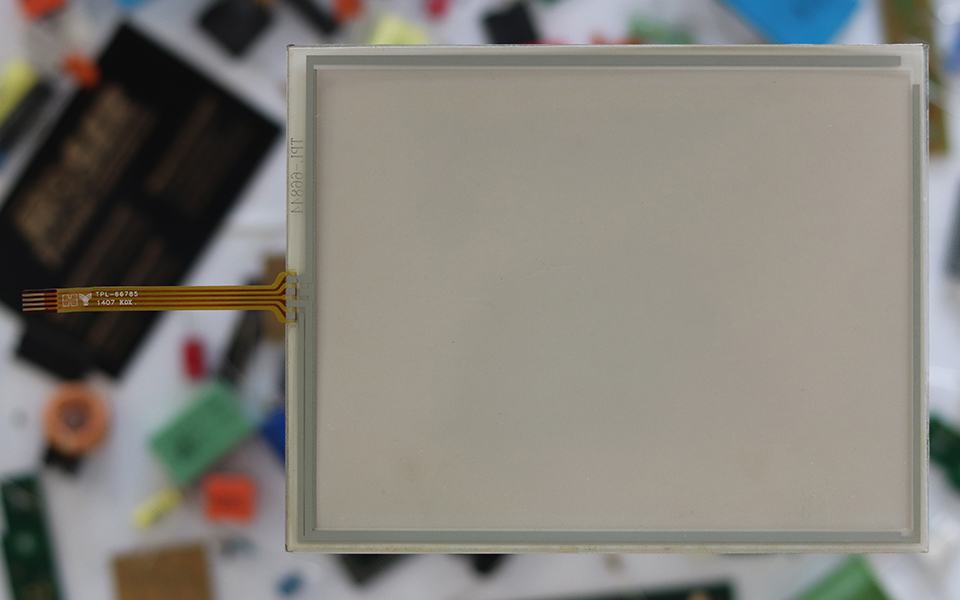
Common faults and display repair
Due to the highly complex systems used in visualisation, there are of course a large number of errors that can occur. Here we can help with many errors, a few examples of which you will find below.
Touch screen without function
If the touchscreen no longer works properly, it is possible that the touches are recognised incorrectly or not at all.
Backlight without function
Without correct backlighting, the display is very difficult to impossible to read. It can also happen that the illumination is no longer uniform.
Complete failure of the visualisation
In the event of a complete failure, the touchscreen, buttons and display do not work



